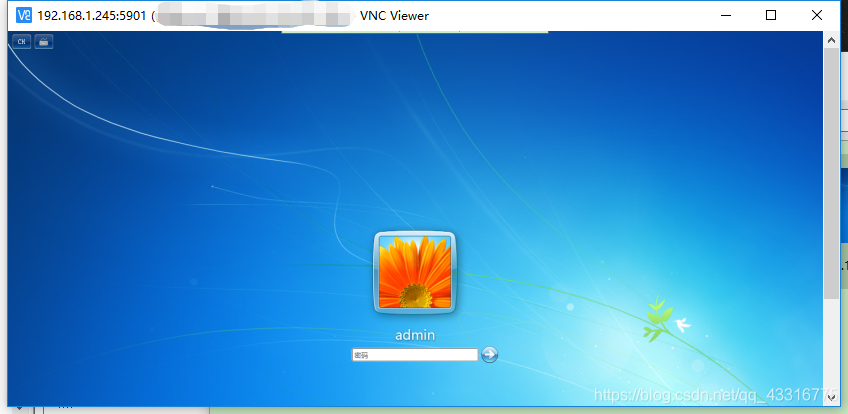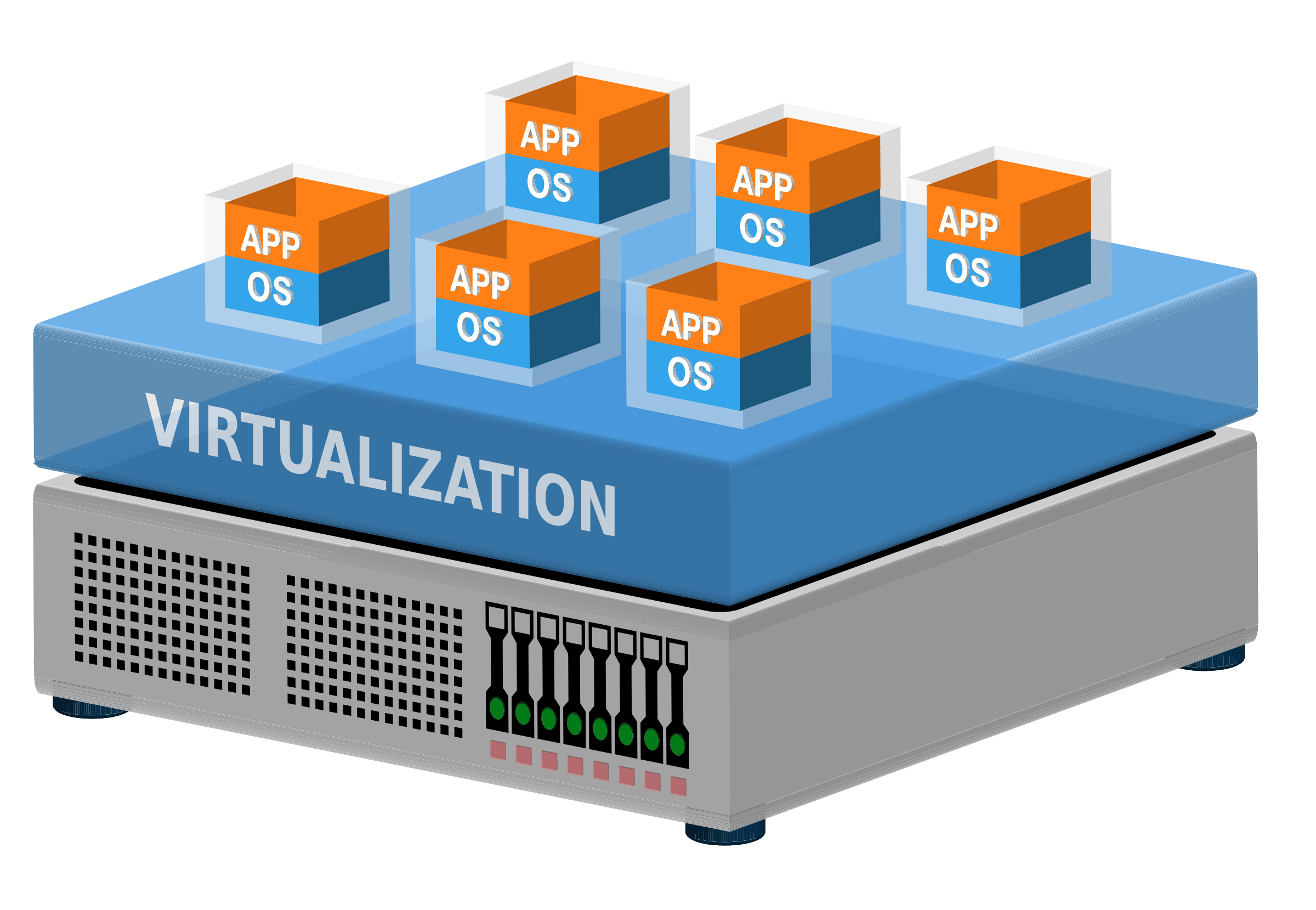
参考博客:https://blog.51cto.com/68240021/1970732
前言:现有需求,我的虚拟化中有一台虚拟机,这台虚拟机拥有ipv4和ipv6的网络环境,为防止网络紊乱,将其ipv4服务禁用只使用ipv6,这样就出现一个问题,如何在ipv4的环境中去管理这台ipv6的机器?终于在网上面找到一篇解决办法,能使我们使用vnc工具连接时通过esxi跳转到虚拟机。
1、首先将esxi主机的ssh功能打开,配置-安全配置文件-属性-ssh。
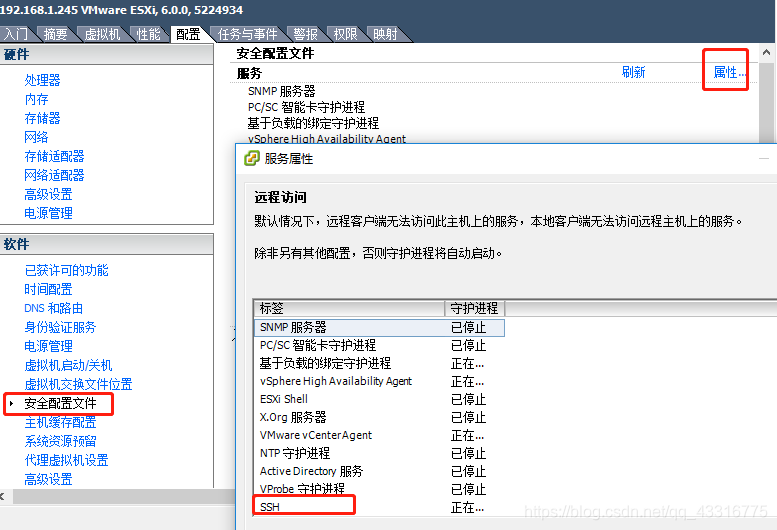
2、ssh登录主机后,新建vnc防火墙规则
[root@localhost:~] cd /etc/vmware/firewall
[root@localhost:/etc/vmware/firewall] ls
fdm.xml service.xml vsanhealth.xml
#新增规则配置文件vnc.xml
cat >>/etc/vmware/firewall/vnc.xml<<EOF
<!-- FirewallRule for VNC Console-->
<ConfigRoot>
<service>
<id>VNC</id>
<rule id = '0000'>
<direction>inbound</direction>
<protocol>tcp</protocol>
<porttype>dst</porttype>
<port>
<begin>5900</begin>
<end>5910</end>
</port>
</rule>
<rule id = '0001'>
<direction>outbound</direction>
<protocol>tcp</protocol>
<porttype>dst</porttype>
<port>
<begin>0</begin>
<end>65535</end>
</port>
</rule>
<enabled>true</enabled>
<required>false</required>
</service>
</ConfigRoot>
EOF
3、esxi刷新防火墙规则
esxcli network firewall refresh
#检查规则是否生效,生效显示true
esxcli network firewall ruleset list | grep VNC4、虚拟机中添加配置参数

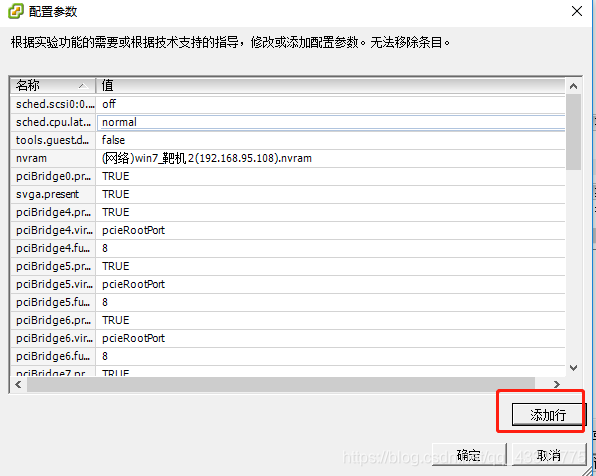
#添加3行参数参数
RemoteDisplay.vnc.enabled= true
RemoteDisplay.vnc.password=<password>
RemoteDisplay.vnc.port= <port>
#RemoteDisplay.vnc.password后面输入设置连接vnc的密码
#RemoteDisplay.vnc.port后面设置连接vnc的端口5、使用vnc viewer连接
连接地址ip为esxi主机ip,端口为RemoteDisplay.vnc.port设置的端口号